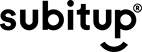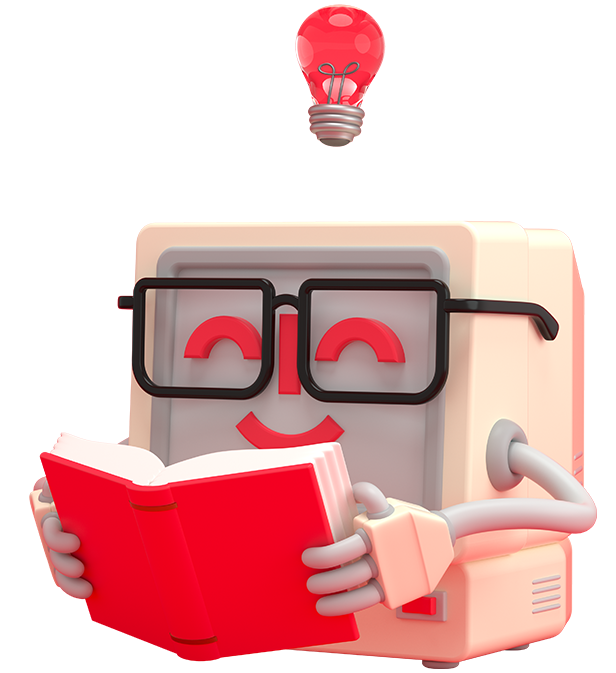- Why SubItUp?
- Products
SHOP BY SOLUTIONSSHOP BY ROLESHOP BY SOLUTIONS

Our integrated platform combines workforce scheduling and project management to efficiently distribute tasks, access labor and offer real-time reporting and insights.

Compatible with any of our offerings, our AI digital worker can manage team coordination, data-driven decision-making, best practice operational improvements, and accelerated project timelines that redefine efficiency.
SHOP BY ROLE - Industries
SHOP BY INDUSTRYVIEW CASE STUDIESSHOP BY INDUSTRY
- Pricing
- Learn
- Partners
The Case for Updating Employee Availability More Frequently
Bob Cote
October 30, 2017
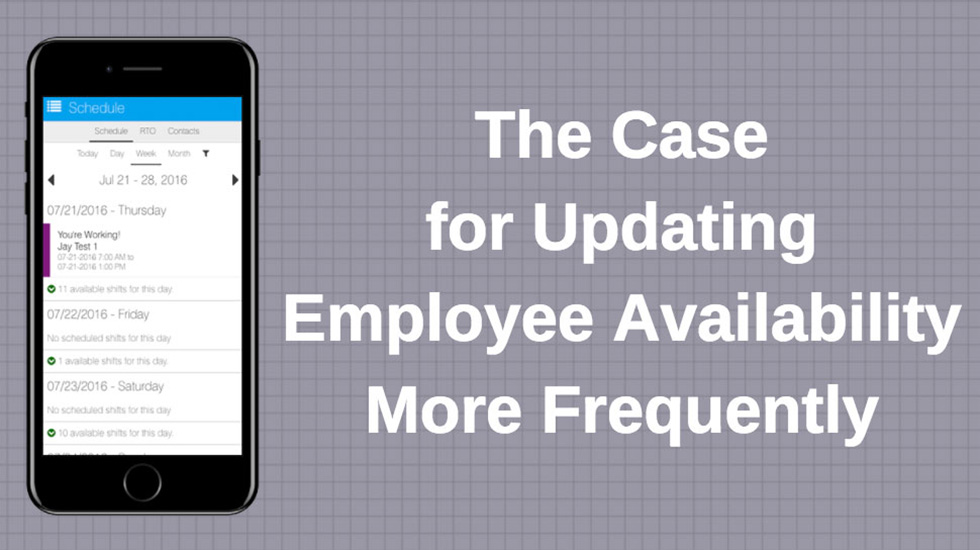
Updating employee availability often is one of the best ways to avoid scheduling headaches.
Sounds obvious, right?
Too often, though, employees are only asked to share their availability during the interview or onboarding process. They're given limited opportunity to share availability changes unless they actively reach out to you for a one-time thing. With a system like this, things are bound to slip through the cracks.
On the other hand, collecting employee availability more often lets you schedule based on actual availability instead of assumed availability. This will result in greater and more constant coverage of shifts. Sure, there will be days where someone is sick, but by requesting availability outside of the onboarding process, you increase employee accountability. This can have a huge impact on your business.
Today, we're going to dig into the importance of collecting availability more often. From there, we'll share the best practices for scheduling based on current availability to help you eliminate future scheduling issues.
Collecting Availability: Employers
Best-case scenario, creating a schedule blindly (without considering current availability) will lead to many schedule changes and unhappy employees. On a bad day, though, you're looking at no-call, no-shows during peak hours.
When your yoga studio's 11 am Saturday class is completely booked, you need to know that your scheduled desk attendant and instructor are going to show up. If both the desk attendant and the instructor have been forced to find replacements due to scheduling conflicts, you need to know...
- Who's covering their shifts
- Who to call if the replacements don't arrive on time
This quickly creates a mess - and stress on a Saturday morning for the manager.
Regular shift swaps and trades make for an irregular schedule, which can be hard to keep track of for employees. Worse yet, having to distribute a new Excel schedule every time a change is made and making sure everyone is looking at the most recent version can be almost impossible. Even with a small staff, this makes scheduling more challenging for everyone.
Also, if availability isn't updated regularly, time off requests can become tricky as well. Requests could be over-submitted or entirely forgotten.
Let's go back to our yoga studio example.
Spring semester just started, and your desk shift employee from the fall is taking a class that meets Tuesday nights. If you don't ask your employees to re-submit their availability for the new semester, Mr. Desk Shift is forced to submit a shift swap request for each week in the 3-month-long semester. What. A. Waste. Of. Time.
Now, imagine this problem is made exponentially worse by the fact that everyone on your staff could have this same problem. A flood of one-off shift change requests every week turns into a tangled mess, and you're left explaining to your supervisor why shifts are going uncovered.
By simply asking your staff about changes to their availability and creating a schedule based on this updated availability, your life (and your scheduling process) becomes much less hectic.
Collecting Availability: Employees
Simply put, when availability is up to date, your employees are more likely to be scheduled when they are actually available to work. In the event someone has something come up (sickness, a concert, or anything else), it's easier to find a replacement since other employees will have up-to-date availability as well.
By requesting availability bi-weekly, monthly, quarterly, or on a semester basis, you eliminate the constant worry of finding coverage for unfilled shifts. While collecting availability makes scheduling easier for you, it can also make life easier your employees.
Respecting the fact that your employees are people outside of work starts with collecting availability.
Say Mr. Desk Shift at the studio has those Tuesday night classes this semester, but he's available for the late shift any other night of the week. By simply asking when he can work this semester, instead of assuming that nothing in his life changed, you just found a potential solution (or backup) for the rest of your closing shifts. You eliminated one problem (his recurring shift change requests for Tuesday nights) and solved another (filling your other late-night desk shifts).
By asking your employees to report their own availability with greater frequency, you allow them to participate in scheduling. This validates their contributions to the workplace and external obligations, which boosts employee morale.
Employee Availability Best Practices
Scheduling based on current employee availability is important. It's beneficial to you, your company, and your employees. In order for it to actually make a difference, though, scheduling based on availability needs to be implemented and maintained effectively.
Here are some best practices that you can use to make scheduling by availability work for your team:
Use scheduling software
Using scheduling software means that your employees can update their availability themselves. This eliminates many of the problems that come when changes to availability occur. As if that wasn't enough of a reason to check out SubItUp, the Wall Street Journal suggests that "employee self-service" software and applications help build a better employee experience and contribute to greater employee retention.
Be consistent
Consistency is also when scheduling based on availability. Managing exceptions can be hard, so save yourself the hassle and keep things consistent.
For example, let's say your business is open from 7 am until 9 pm and employees work one of three possible shifts: 7 am - 12 pm, 11 am - 7 pm, or 1 pm - 9 pm. Hourly availability for the operating hours of 7 am - 9 pm only does some of the work for you. What you really need employees to tell you is which shifts they're available for.
If you're scheduling based on predefined shifts, then make sure availability is requested by shift. If you're scheduling based on general employee availability, then make sure you request the hours each employee is available to work.
Certain scheduling softwares even give managers the ability to request different availability for each position an employee is qualified to work. This allows managers to set availability based on the best fit for each position, be it hourly or shift-based availability.
Update regularly
Your employees are people with lives outside of work. Their availability is subject to change every now and then. Tuesday classes one semester could be Thursday classes the next. Childcare pick-up routines are affected by everything from relationships to the weather.
The best way to account for changing availability is to expect changes in availability. Whether it's every semester or every six months, have your employees submit up-to-date availability regularly. Even better, if you're using a scheduling software, you can request availability as often as needed and this will be collected automatically.