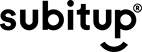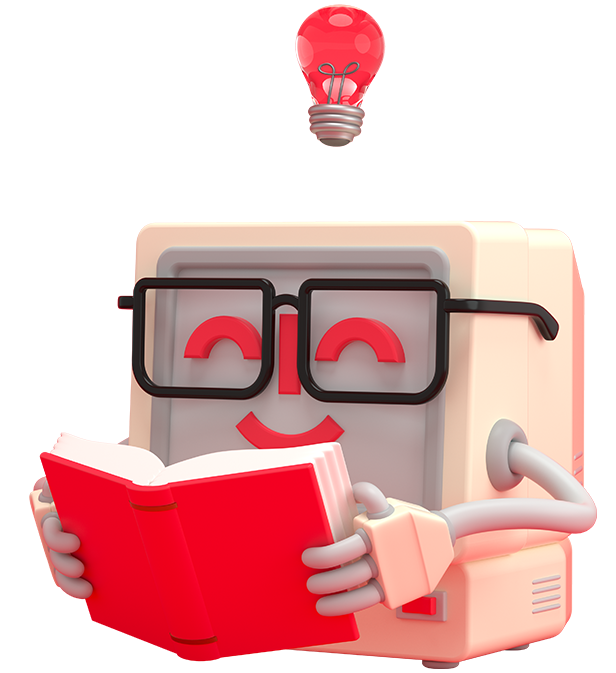- Why SubItUp?
- Products
SHOP BY SOLUTIONSSHOP BY ROLESHOP BY SOLUTIONS

Our integrated platform combines workforce scheduling and project management to efficiently distribute tasks, access labor and offer real-time reporting and insights.

Compatible with any of our offerings, our AI digital worker can manage team coordination, data-driven decision-making, best practice operational improvements, and accelerated project timelines that redefine efficiency.
SHOP BY ROLE - Industries
SHOP BY INDUSTRYVIEW CASE STUDIESSHOP BY INDUSTRY
- Pricing
- Learn
- Partners
More Bang for Your Buck: Maximizing the Value of Open Availability
Bob Cote
October 4, 2017
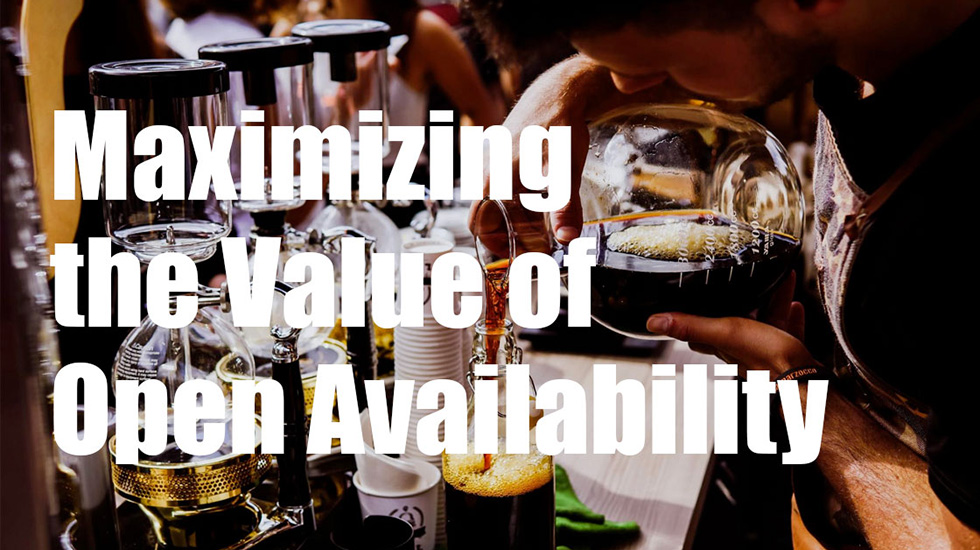
Job descriptions for roles ranging from baristas to bookkeepers stress in bold, underlined, or italicized statements that open availability is a welcomed sight (if not a requirement) for all applicants.
Applicants who respond to these job descriptions highlight their availability to improve their chances of getting hired. If your own team consists solely of employees with open availability, it should make your automated scheduling a breeze. But, does it really?
Having employees with open availability can make for an easy scheduling routine. But first, you and your employees need to be on the same page on what this term really means.
Here, we'll nail down the definition for open availability, what it really means (and perhaps as important, what it doesn't). From there, we'll jump into exactly how you can maximize the value of employees with open availability, allowing you to optimize scheduling and focus on the success of your business.
Open Availability: What Does it Mean, Anyway?
First, second, third shift. Open, close. Overnight, graveyard. Lunch rush, Dinner rush. Day shift, night shift. However your company distinguishes between shifts, an employee with open availability can work any of them.
Let's say an employee works at a coffee shop where the opening shift starts at 5 am and the closing shift ends at 5 pm and has open availability. This means they can work anytime, any shift between 5 am and 5 pm; it doesn't mean they're free 24/7.
If the same coffee shop is open Tuesday through Sunday, an employee with open availability can work any of these days. They don't also have to be available on Monday to unload a late shipment. The openness of an employee's availability exists within the context of the role.
And, that's it. For a term that causes so much confusion, open availability is really that simple. If an employee has open availability then they can work whenever the business is open. All the other details - like which days, shifts, and times - are business-specific. Using these basic standards for open availability, you can create clear guidelines that are specific to your company's schedule to share with your employees.
Maximizing the Value of an Employee with Open Availability
Now that you - and your employees - are clear on what exactly open availability entails, you can establish an understanding of the specific meaning to your company. And, once you've got this settled, you can do even better: adjust your scheduling practices for the better.
Here are the 3 do's and don'ts that'll help you make the most of your employees with open availability:
- "Open availability" does not mean "on-call"
Unless you're hiring employees specifically for on-call shifts and compensating them accordingly, don't count on your employees' flexibility when they're not on the schedule. This reliance isn't good for business, as it's not a guarantee that anyone will be able to come in. It's also not good for the employees- work life balance is important, and it's impossible to maintain if your scheduled days off are filled will last-minute requests to come into work.
- Encourage employees to create tiered availability
Employees with open availability can often get the short end of the stick.
Whether it's Saturday late-night at the only place near campus that's slinging burgers and fries after 11 pm or 4 am inventory and restocking to prepare the store for Black Friday, the shifts that no one else wants to do end up going to the employees with open availability week after week. Avoid this by allowing your employees to create tiered availability, "Available," "No preference," and, for the other employees with restrictions on their schedules, "Unavailable."
- Create & communicate schedules early and often
Your employees with open availability are the most likely to have significant changes to their schedules week to week. So, these employees in particular need to know their schedules early- which means you'll need to make a point to create the schedule ahead of time. If you can systemize schedule-creating early, and make sure employees have quick, easy access to their schedules, then you're golden.
***
Open availability causes a lot of confusion when it comes to scheduling, but it doesn't have to. With the definition established here, you can create clear guidelines of what's expected in truly open availability for your business. With these standards - and a universal understanding of them - you can adjust your scheduling practices to ensure that your employees with open availability are positioned for success.