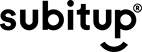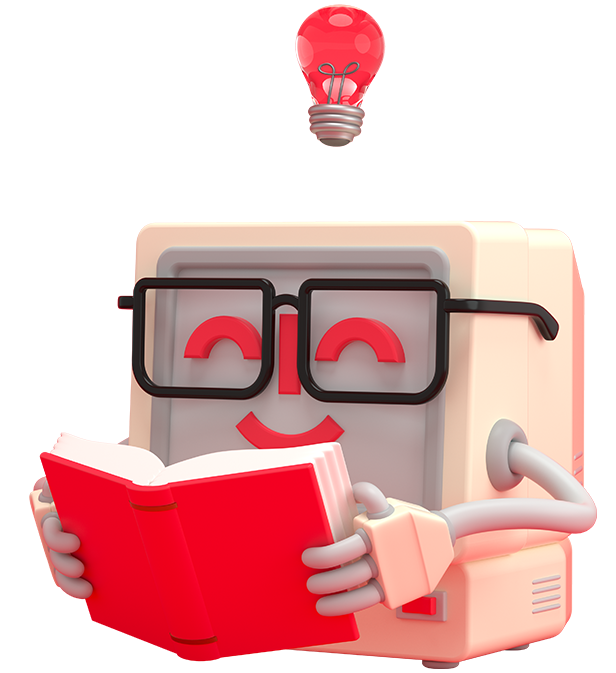- Why SubItUp?
- Products
SHOP BY SOLUTIONSSHOP BY ROLESHOP BY SOLUTIONS

Our integrated platform combines workforce scheduling and project management to efficiently distribute tasks, access labor and offer real-time reporting and insights.

Compatible with any of our offerings, our AI digital worker can manage team coordination, data-driven decision-making, best practice operational improvements, and accelerated project timelines that redefine efficiency.
SHOP BY ROLE - Industries
SHOP BY INDUSTRYVIEW CASE STUDIESSHOP BY INDUSTRY
- Pricing
- Learn
- Partners
How To Fix Your Manual Request for Time Off Process For Good
Zach Watson
June 27, 2022
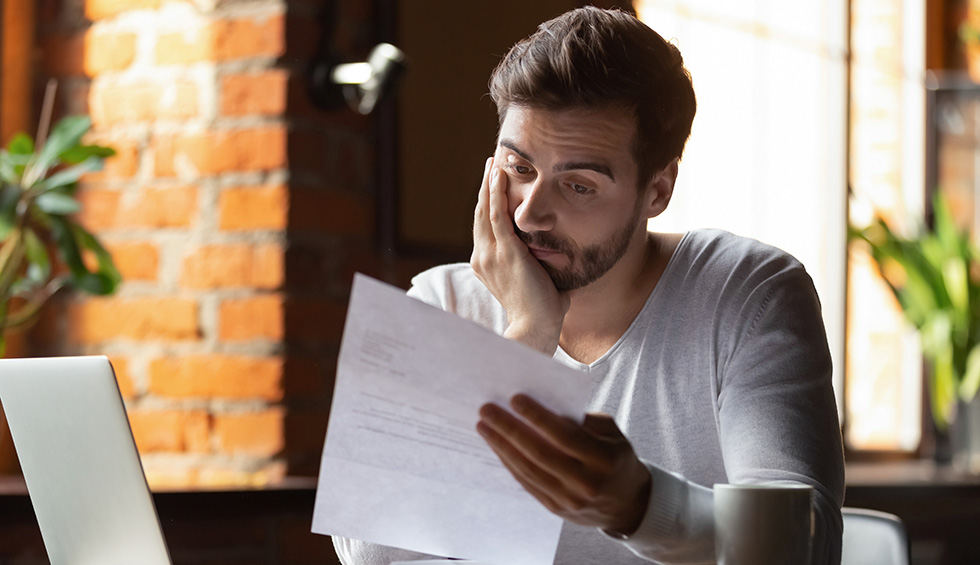
Far too often, one of the most confusing tasks for a scheduling manager is when a team member wants time off. This is particularly true if they waited too long to tell you and your team's schedule is already created. A good time for your employee correlates to a pretty bad time for you! While they're out of work and the needs of the organization are out of their mind, you're struggling to find coverage and keep the team fully staffed. It's time to stop scrambling to find coverage and fix your process through a stronger Request for Time Off (RTO) process!
The Average Process When RTOs are Handled Manually
For the purposes of this example, let's say your employee Victoria is scheduled to work the front desk this Monday from 9 a.m. to 4 p.m. It's Friday afternoon when she comes to you and says, "Oops! I forgot I'm going home this weekend to visit my parents. I don't think I'll be back by 9 a.m. Sorry about that!" and leaves. It's now on you to find someone to cover for her.
Instead of cruising into the weekend, you're in crisis mode. This is because you're still manually processing requests. You have a spreadsheet that you pull up, verify that both Grant and Chelsey are not working that day, and text them both to see if one of them can cover. Chelsey says she can work, and now you need to make sure you update the schedule in your spreadsheet to show that Chelsey is now at the front desk.
But what if neither Grant or Chelsey can cover, because they're both scheduled to work at another job? Now, you've got a big problem and no one has stepped up to help.
The Extra Steps of Manual RTOs
Manually processing RTOs means you have to put it in the system, remove the employee from their scheduled shifts, and find coverage without putting other staff over their maximum hours.
There are so many extra steps! The entire time you're scrambling to cover Victoria's shift, you are wishing there was a better way. There is! With the right tools in place, Victoria is forced to be a more responsible employee and find her own coverage. Then, the schedule automatically updates after you've approved her time off request and shift coverage. This is only the beginning of how our employee time off tracking software will ease the burden of scheduling your team.
How Employee Time Off Tracking Software Improves the Process
If your staff doesn't have a clear time off protocol to follow, they may inadvertently create situations similar to what we laid out above, without realizing they needed to do more. Victoria feels all she has to do is tell you that she's not coming in and she'd done her part. If you're using SubItUp, her responsibility is far from over. With our employee time off tracking software, you now have the power to transform your team culture. It starts with building accountability, so you can train your staff to be your best resource.
Our software requires employees to find coverage before they're able to submit a time off request, coming to you with a solution first. This can be done via our Social SchedulingTM feature. Social SchedulingTM gives your team the ability to add, drop, and swap shifts with their peers and then request approval from a manager once all parties agree to a change or pick up the shift being dropped. With this feature, your staff are more accountable to their shift and clearly understand they must find and present a solution to you.
Place staff on the right shift at the right time.
This is a fantastic way to handle a last-minute schedule changes, but wouldn't it be even better if there weren't emergency shift changes to begin with? We agree. This is why we've made SubItUp smarter, built to learn your staff's tendencies to prevent issues in the future. To do that, we aggregate all employee activity on their staff profile so you have a snapshot of their time off, dropped shifts, added shifts, and swaps. If Victoria goes homes for the weekend and drops Monday morning shifts pretty often, our scheduling algorithm will schedule her on shifts she does not drop, preventing future work for her and you. It could not be any easier. That's SubItUp!
Easier for You, Them, and Everyone!
The RTO process in SubItUp is built to truly make life easier for everyone involved! Your managers are put in a reactive problem-solving mode by last-minute requests. Your employees can see all the staff that said they were available during a time they need to find coverage for, to make finding coverage incredibly simple.
Imagine – no more emails, texts, or paper forms on your desk. SubItUp is the efficient, integrated way to manage time-off requests. You're no longer struggling with an antiquated manual process! If you're ready to experience easier days and a faster RTO process, we're excited to show you a personalized demo of our employee time off tracker software.