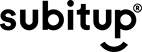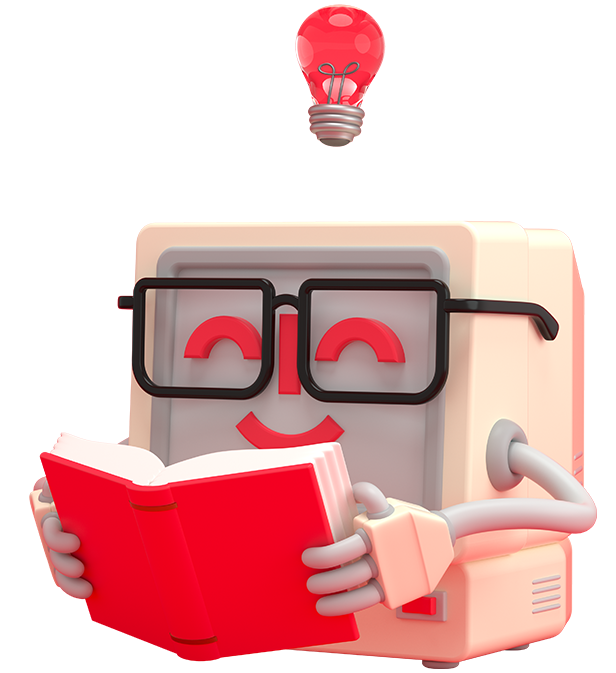- Why SubItUp?
- Products
SHOP BY SOLUTIONSSHOP BY ROLESHOP BY SOLUTIONS

Our integrated platform combines workforce scheduling and project management to efficiently distribute tasks, access labor and offer real-time reporting and insights.

Compatible with any of our offerings, our AI digital worker can manage team coordination, data-driven decision-making, best practice operational improvements, and accelerated project timelines that redefine efficiency.
SHOP BY ROLE - Industries
SHOP BY INDUSTRYVIEW CASE STUDIESSHOP BY INDUSTRY
- Pricing
- Learn
- Partners
Streamline Scheduling Your Event with Workforce Management Software
Mitch Drinkwater
October 4, 2024

Planning an event can be a logistical nightmare, but workforce scheduling software can turn chaos into order.
Why Workforce Scheduling Software is a Game-Changer for Events
Planning and executing an event involves numerous moving parts, from managing staff to coordinating schedules. Workforce scheduling software emerges as a game-changer by automating and simplifying these complex tasks. By leveraging advanced algorithms and real-time data, this software ensures that every shift is adequately staffed, reducing the risk of human error and last-minute changes.
Moreover, workforce scheduling software enhances communication among team members. It allows for instant updates and notifications, ensuring that everyone is on the same page. This level of organization not only improves staff efficiency but also enhances the overall experience for event attendees. Workforce scheduling software transforms logistical chaos into streamlined operations, making it an indispensable tool for any event planner.
How SubItUp's Event Modules can Streamline your Scheduling Process
SubItUp's event availability survey is a game-changer for event managers looking to streamline their scheduling process. By providing an intuitive platform for employees to indicate their availability on-the-go through their phones, the survey ensures that managers have a clear picture of who can work each shift before the schedule is even crafted. This proactive approach not only reduces the risk of scheduling conflicts but also empowers managers to make informed decisions, maximizing workforce efficiency. The result is a smoother event operation where every shift is covered by the right personnel, enhancing overall productivity and employee satisfaction.
Another essential feature is SubItUp's event templates which streamline the workforce scheduling process by creating a consistent and replicable framework for managing events. The template acts as a blueprint, capturing all necessary details such as roles, shift times, and staffing needs, which can be easily modified for future occurrences. This systematic approach ensures that once an event is successfully executed, the same template can be reused, reducing the time and resources needed for planning and minimizing the potential for error. As a result, with each iteration, the scheduling process becomes increasingly efficient, allowing organizers to focus on enhancing the event experience rather than logistical challenges.
Top 3 Things to Consider Before Scheduling your Workforce for the Event
1. Have you collected all of your employees' availability so that once the schedule is created you won't have conflicts? Gathering this information upfront is crucial to avoid scheduling conflicts that can disrupt your event. Use the software's availability feature or vent availability survey to ensure everyone is available for their assigned shifts.
2. Does each shift have the scheduled workforce to complete all required tasks? Write out the list of major tasks to complete and consider using event notes or shift notes to give instructions to everyone working the event or specific shifts. This step helps in identifying any potential gaps in your workforce.
3. Are you prepared for contingencies? Always have a backup plan for unexpected absences or emergencies. Utilize the software's features to quickly review the schedule and reassign tasks to fill in gaps without disrupting the event. Shifts are easily mass-updated if an event is delayed or rescheduled.
Real-World Success Stories Using Workforce Scheduling Software
Many organizations have successfully transformed their event management processes using workforce scheduling software. For instance, a large organization that hosts globally recognized running events saw a 30% improvement in staff efficiency after implementing scheduling software. The real-time updates and automated scheduling features allowed them to manage over 500 staff members seamlessly.
Another example is a college athletics department hosting their schools football games. By using workforce scheduling software, the event planners were able to coordinate multiple teams across the event effortlessly. The software's robust reporting tools also provided them with actionable insights, helping them optimize their workforce for the next event.
Tips for Maximizing Your Investment in Workforce Scheduling Software
To get the most out of your workforce scheduling software, start by fully understanding its features and capabilities. Take advantage of training sessions and tutorials to ensure that your team is well-versed in using the software effectively.
Regularly update the software to benefit from new features and improvements. Additionally, use the analytics and reporting tools to monitor performance and identify areas for improvement. By continuously refining your scheduling processes, you can maximize efficiency and make informed decisions for future events. Finally, consider integrating the software with other tools and platforms you use, such as payroll systems and other event solutions, to create a more cohesive and efficient workflow.
If you are interested in how SubItUp's event scheduling module can help your department, please don't hesitate to check us out!