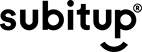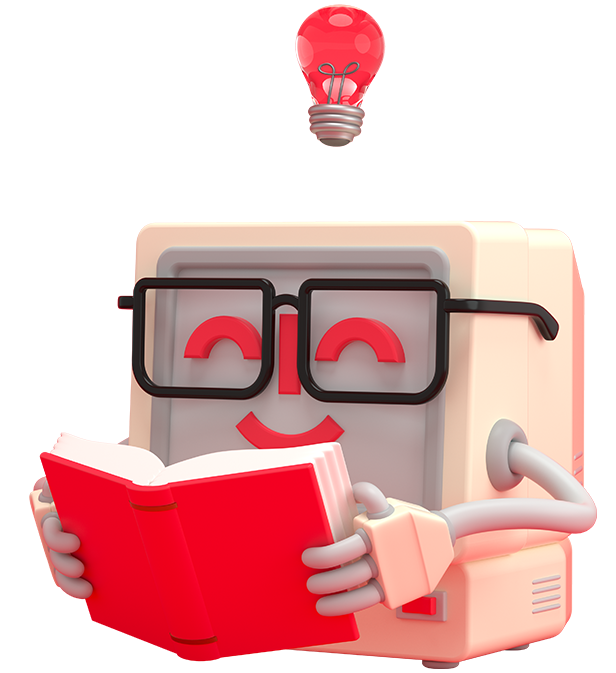- Why SubItUp?
- Products
SHOP BY SOLUTIONSSHOP BY ROLESHOP BY SOLUTIONS

Our integrated platform combines workforce scheduling and project management to efficiently distribute tasks, access labor and offer real-time reporting and insights.

Compatible with any of our offerings, our AI digital worker can manage team coordination, data-driven decision-making, best practice operational improvements, and accelerated project timelines that redefine efficiency.
SHOP BY ROLE - Industries
SHOP BY INDUSTRYVIEW CASE STUDIESSHOP BY INDUSTRY
- Pricing
- Learn
- Partners
The Essential Guide to Managing Shift Swaps
Bob Cote
October 26, 2017
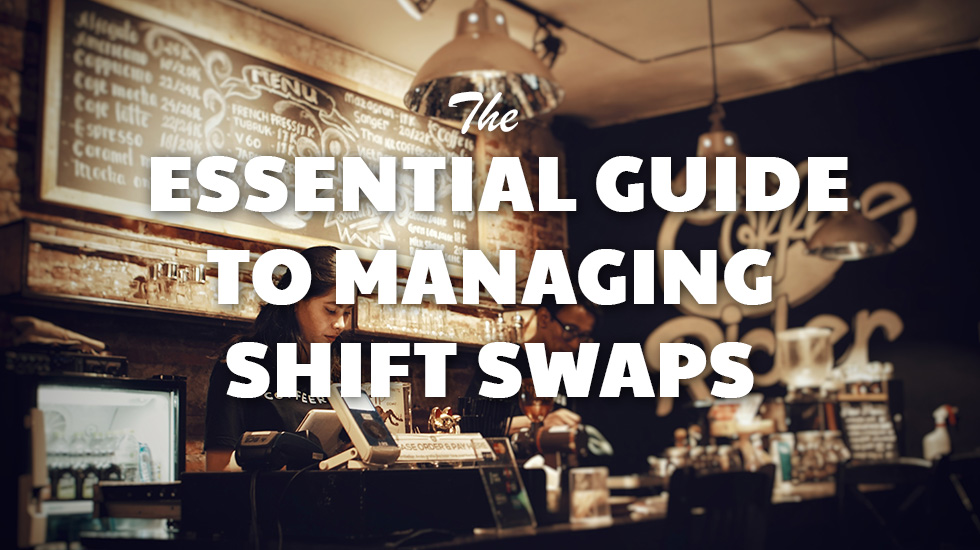
If you're a manager, giving your employees the ability to swap and trade shifts is an important way to save you time (and sanity).
Between all of your responsibilities, excessively micromanaging your employees' schedules is the last thing you should be doing. Even if you're already using a shift scheduling software, having to sign off on certain shift swaps and manually initiate others is an unnecessary burden.
Giving your employees the ability to mix and match their own shifts is one of the best ways to ensure complete schedule coverage. However, it's important to understand how shift swapping and trading will impact your unique business and workforce.
Today, we'll start by explaining some of the pitfalls of putting employees in charge of shift swapping. Then, we'll focus on some best practices and foolproof ways to combat shift swapping issues, all of which can help you create a more efficient workplace.
The Problem with Putting Employees in Charge of Shift Swapping
Let's assume you're already using some scheduling software to keep track of your employees' scheduling changes (if not, I'm sorry and you should get on that). Here are some problems you may (and probably already have) run into:
The "he said, she said" dilemma
Let's say that Employee X comes to you one afternoon and says that he is going away next weekend. His good friend, Employee Y, said she would cover Employee X's shifts. So you, as the manager, make the necessary changes in your employee scheduling software.
The next weekend rolls around and you find you are short one employee. How did this happen?
Perhaps Employee Y felt uncomfortable saying no to Employee X, but never truly intended to cover his shift. Perhaps Employee Y did intend to cover Employee X's shift but had no way of personally confirming the shift swap. Despite her best intentions, without receiving a notification regarding the shift swap, Employee Y simply forgot to come in.
Whatever the reason, you now have customers entering your business and you're down an employee. That could spell disaster.
The unqualified shift swap
An unqualified shift swap occurs when a team member that is qualified for a certain position swaps shifts with a team member who is not qualified for that position.
Consider a shift manager at a coffee shop who, on late notice, gets sick, can't come in, and asks a barista to manage the shift for them. Despite his heart being in the right place, that barista just isn't equipped to fill the shift manager's role. This is a pretty easy way to ensure a nightmare of a shift-for your employees and your customers.
Perhaps your employee scheduling software allows employees to swap shifts on their own. Unfortunately, if it doesn't have a function that only allows shift swaps with other qualified team members or doesn't ensure that schedule changes pass through the appropriate approvals and checks, your software is going to cause problems.
The inability to track changes
Part-time employees are often younger. Their lives are unpredictable and ever-changing. These employees have the need to swap shifts and change schedules constantly.
Whether your employees are...
- CCing you on emails
- Texting you their shift swap requests
- Or using shift swapping software that doesn't report any activity back to you, the manager
...odds are you are going to have a difficult time keeping track of changes. This is a hassle when it comes to keeping your schedule up-to-date, your shifts fully covered, and let you identify long-term patterns of behavior in specific employees.
Best Practices for Shift Swapping at Work
Alright. So we've laid out of some of the most common problems associated with employee shift trading. I can see you cringing just thinking about the last time one of them popped up in your workplace.
Don't despair! Here are some foolproof ways you can combat shift swapping issues. As you may have guessed, a lot of it has to do with employee accountability and choosing the right scheduling software.
Track all shift swapping initiatives
In addition to immediate notifications for all parties involved, the best employee scheduling software has the ability to store data for all past shift swapping activity in the shift history.
The requesting employee should receive a notification that the swap was accepted. The accepting employee should have their new shift automatically implemented into their schedule. And, if necessary, the manager should be able to review and sign-off on all changes before any changes take place.
This eliminates any kind of "he said, she said" from the shift swapping process. All parties have the ability to see and interact with shift swapping requests, meaning that communication is streamlined significantly. Having all of this information stored means that you can review shift changes from months or even years ago. This shift data can prove useful for audits, employee reviews, and (knock on wood) legal action.
Only allow qualified shift swapping
Having a scheduling software that references qualifications when employees are attempting to swap or trade shifts, removes the possibility of any unqualified shift assignments. Not only does this increase accountability, but it also results in huge time savings. Managers will only need to review shift changes that are required to pass through manager approval and employees will only see qualified individuals when attempting to trade or swap a shift.
Report all scheduling changes
The best employee scheduling software will give you the ability to see the shift swapping behavior of each one of your employees over time. That means you'll be able to see when an employee has agreed to a shift swap and accepted responsibility to cover the shift. Additionally, you'll be able to see how often certain employees are adding, dropping, or swapping shifts.
This kind of functionality really comes in handy when it's time for employee performance reviews. Using schedule change data is a great measuring stick for raises and promotions. You may discover that one of your employees is constantly dropping shifts and giving very little notice as to when they will do so. At the same time, you may discover that another employee is a shift acquisition hero.
Bottom-line: Accountability and tracking are key in trusting your employees to swap shifts by themselves (and a helpful scheduling software is the perfect safety net).
***
There are many problems associated with effective employee shift swapping, but there's no reason they need to pile up on the manager's plate. Taking the time to research the best employee scheduling software can save you headaches and ensure your shifts are always staffed with the right people.
If you want to see how SubItUp can help you manage shift swaps with ease, please don't hesitate to check us out!