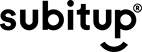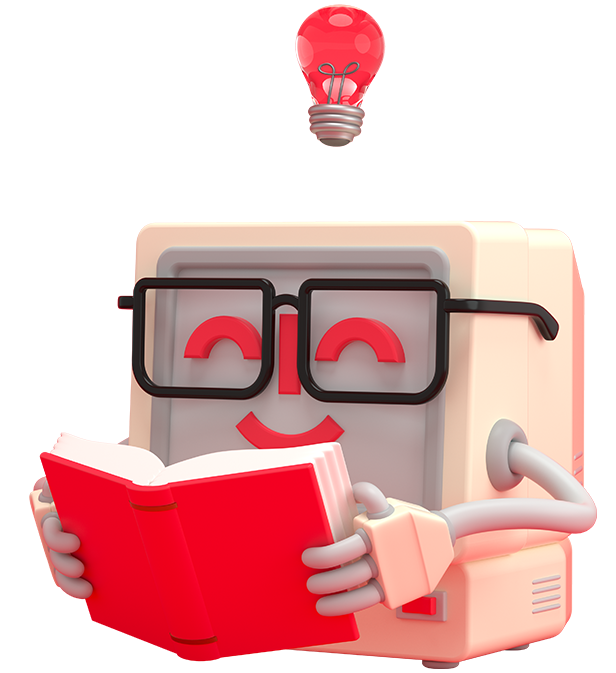- Why SubItUp?
- Products
SHOP BY SOLUTIONSSHOP BY ROLESHOP BY SOLUTIONS

Our integrated platform combines workforce scheduling and project management to efficiently distribute tasks, access labor and offer real-time reporting and insights.

Compatible with any of our offerings, our AI digital worker can manage team coordination, data-driven decision-making, best practice operational improvements, and accelerated project timelines that redefine efficiency.
SHOP BY ROLE - Industries
SHOP BY INDUSTRYVIEW CASE STUDIESSHOP BY INDUSTRY
- Pricing
- Learn
- Partners
7 Workplace Scheduling Conflicts (And How to Fix Them)
Zach Watson
April 24, 2020

If you're a manager, you've experienced workplace scheduling conflicts before.
Scheduling conflicts can cause massive headaches for managers in every kind of organization. You may think solving scheduling conflicts is a necessary pain point that comes with every managerial role. Not so fast! There are workforce management applications that can seriously reduce the time you spend on your schedule every week. Let's discuss 7 common scheduling conflicts, and how a scheduling software can help you avoid them.
Workplace Scheduling Conflict #1: Double Booking
Double booking a shift is often the result of human error.
Say you manage a work-study program for a university. To pay for his or her books, one of your employee's requests as many shifts as she can. If you have a bunch of shifts to fill, you're going to want to use that employee as much as possible. How do you make sure that you don't accidentally schedule that employee for two different roles at the same time?
Automated shift scheduling is a fairly new technology that eliminates the possibility of double booking - if, that is, you choose the right software.
Try to use scheduling software that doesn't put a limit on the number of employees you can throw into a bulk scheduler. From there, plug in the names of your employees and watch the app work its magic. If you've settled on the right software, no employee will be double booked on the same shift. You'll also avoid two employees ever being slotted into a shift that only requires one. No more double-booking!
Workplace Scheduling Conflict #2: Booking Unavailable Employees
You find some bulk scheduling software that eliminates double booking from the equation. You plug in all your employees' names and disperse the schedule amongst your team. You get three quick emails back from stressed employees saying that they can't work on the dates they were scheduled. What went wrong?
An automated bulk scheduler is no good without the ability to collect availability. As such, you should look for an app that allows you to collect the availability of your employees before you sit down to create a schedule. The best software will have the ability to schedule your employees around 'their 'availability, eliminating the possibility of scheduling unavailable employees.
The software should make this process easy on you. It should send out notifications to your employees when it's time for them to submit availability. At the same time, you should be able to take control over the process and request availability from specific positions or individuals if there is a gap in your schedule.
The ability to collect availability is an important part of avoiding scheduling conflicts and should be considered an integral feature in your search for the correct employee scheduling software.
Workplace Schedule Conflict #3: Conflict with Approved Time Off
An employee reaches out to you months in advance asking for a specific date off due to a previously scheduled conflict. You verbally approve the request, but don't have anywhere to notate it. When that week's schedule finally arrives, and you spent precious time crafting it to perfection, that employee reaches out, frustrated that their request was not honored. There is a way to avoid this, if you choose the right scheduling software! Look for a system that has a sophisticated Request Time Off platform that would stop you from scheduling that employee if their request was approved.
Workplace Scheduling Conflict #4: Scheduling Underqualified Employees
You've done it now: you've found software that eliminates double booking 'and 'allows you to collect availability. You plug in your names, watch the app work its magic, etc. etc. A week later, you show up to the coffee shop you manage and find a dishwasher, who has never been a cashier, posted up at the register. The counter is a mess. The line of customers is out the door. What happened?
The ability to integrate employee qualifications into a bulk scheduler is an advanced function, but it's a function no employee scheduling app should be without. Think about all the time and diligence you put into making sure the team that shows up to run your business each day gels correctly and is getting the leadership it needs. No employee bulk scheduler is truly hands-off without that same integrated understanding of your business's workforce.
Workplace Scheduling Conflict #5: Ineffective Shift Trading
Employee scheduling apps that have the power to consider employee qualifications typically also have the power to put shift swapping/trading in the hands of your employees. The benefits can be extreme; but with great power, comes great responsibility. And your employees may not always swap and trade responsibly.
Look for an app that takes employee qualification input one step further-past the initial scheduling process, and into the shift swapping/trading process. That way, if you want to give your employees the ability to manage their own schedules, they'll have no way to pick up or trade for shifts for which they are unqualified.
If you want to have the ability to pre-approve shift swaps before they occur, find an app that has that feature. Similarly, if you want an app that tracks the shift swapping/trading histories of your employees, meaning you can see which of your employees drop shifts and which pick them up, don't settle for less.
Workplace Scheduling Conflict #6: Last-Minute Callouts
Have you ever received a last-minute communication from a team member telling you they can't cover their shift? Do you remember the stress you felt in having to make blind phone calls hoping someone would be available to help keep your department running? To prevent this, find an app that allows you to set social scheduling windows to bar staff from trying to drop their shift at the last minute. If you do need a last-minute cover, make sure your scheduling app will immediately tell you staff's availability, so you don't waste time calling staff who are not available.
Workplace Scheduling Conflict #7: Unbalanced Shift Distribution
Say two of your employees have the same qualifications, but one has more experience, and therefore, in your opinion, deserves to have access to more desirable shifts. Or, say some of your employees submitted availability earlier than others, and you feel those employees should be given access to more shifts. Are there apps out there that can give you that kind of control?
There certainly are! Effective and controlled shift distribution is a vital function for any employee scheduling app.
****
So where does this all leave us? In three words: do your research!
If you've experienced 'any 'of these workplace scheduling conflicts, you know how effectively they can derail productivity. Spend a few days researching various employee scheduling apps, run some trials, and see if you can put a halt to the conflicts you've been having. Scheduling should be a breeze: don't settle for anything but the best!
And if you'd like to see where SubItUp fits into your market research, please don't hesitate to check us out using the button below!