Tricks of the Trade Series - Active vs Inactive Shifts
SubItUp Online Scheduling is a very robust platform. There is an incredible amount of functions that you may not be aware of. This blog series will bring to the forefront, a number of helpful tips or tricks that can make your scheduling life a little better.
Todays Tip: Active vs Inactive Shifts
Layered schedule generation, seasonal schedule variations and additional needed shift coverage are a couple of things that SubItUp brings to the table with our feature of Active or Inactive Shifts. This is, yet, another example of how the SubItUp Employee Scheduling & Managament Software offers flexibility to scheduling managers across a wide range of industries.
needed shift coverage are a couple of things that SubItUp brings to the table with our feature of Active or Inactive Shifts. This is, yet, another example of how the SubItUp Employee Scheduling & Managament Software offers flexibility to scheduling managers across a wide range of industries.
SubItUp allows managers to create any number of shifts and shift variations. You can then mark any of the shifts as active or inactive by simply checking a box. This box let's the software now which shifts you would like to generate a schedule for. The uses for this functionality are not limited.
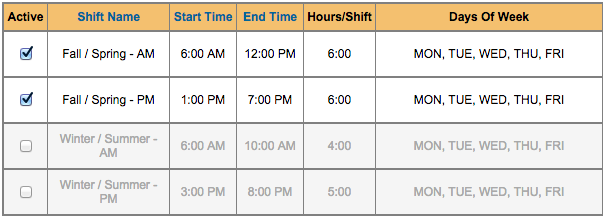
The simplest scenario is for seasonal shifts. If you have already gone through the process of entering the shift details in, when a new season comes around with unique shift requirements, all a manager needs to do is turn of the shifts that are not needed and turn on the ones that are. This is a major time saver for many of our customers.
Maybe, your scheduling is a bit more complex and you have primary shifts that are more important than others. SubItUp enables managers to layer their schedule generation. Active those shifts that are critical and make sure those are filled with available empoyees. Then you can tunr those off and generare again with your secndary shifts. The idea is to be as efficient as possible with your staffing needs.
Did you create your schedule weeks ago and have realized that you have a need for extra staff on certain days. Easily add those staff by generating additional shifts with any employees that still have availability. Talk about a life saver.
Do you want to learn even more by speaking with one of our product specialists? Click on the button below to have a representative contact you.
Do you have any tips that you would like to share? Share them below.